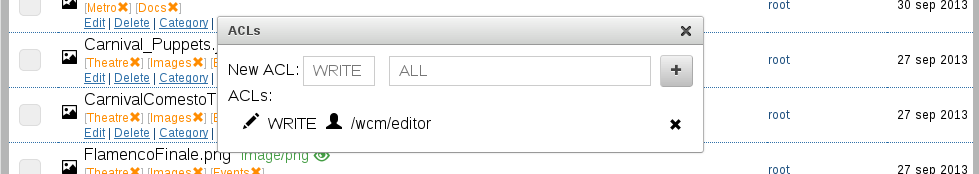Uploads view in WCM Editor shows uploads list that a specific user has rights to see:
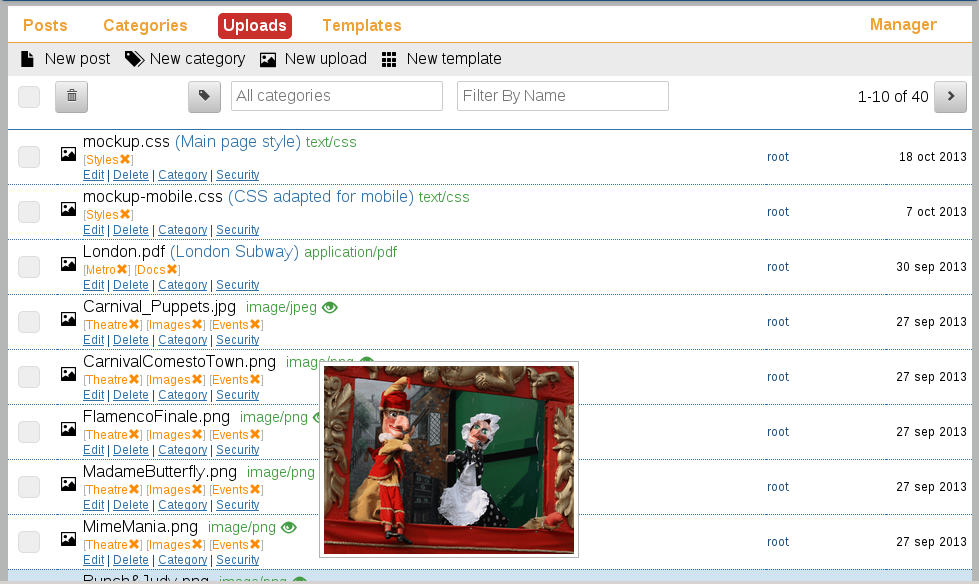
Uploads list is ordered by created/modified date showing more recent uploads first.
Per upload item is shown attributes:
-
File name
-
Description
-
Mime type
-
Last user who modified uploaded
-
Modified date
From Uploads view user can perform following operations:
-
Upload, edit or delete a single upload or a group of selected uploads.
-
Download a selected file.
-
Preview uploads of images mime type.
-
Browse and filter uploads per categories or file name.
-
Add, modify, remove categories from uploads.
-
Set security permissions in upload Access Control List (ACL).
2.3.1 Uploading a new file
From "New upload" action we can access to new upload view:
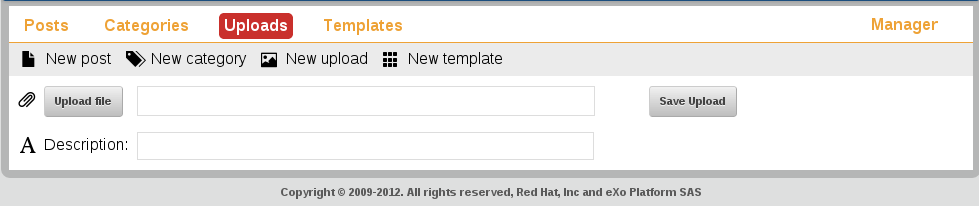
In this form we can select a filename to upload from local filesystem and add a description.
2.3.2 Editing an existing upload
From "edit" action we can access to edit upload view:
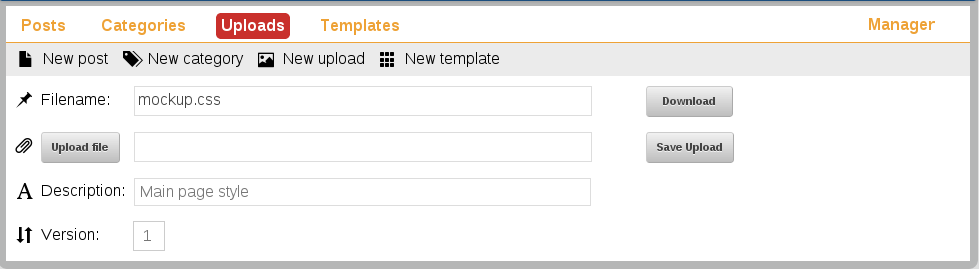
In this view an user can perform following operations:
-
Upload a new file.
-
Download existing attached file.
-
Edit upload description.
-
Change upload version.
2.3.3 Security
In GateIn WCM, security can be defined at upload level.
By default, uploads can be read it per all users (READ permission is implicit in the ACL).
We have two more permissions that are defined explicitly:
-
WRITE permission allows to edit upload for a specific group.
-
NONE permission revokes all READ and WRITE permission for a specific group.
All groups created under /wcm main group are used to define permissions into GateIn WCM.
ACLs can be added or removed through security link: